Culture | October 18th, 2017

In an earlier column I mentioned how many thousands of files I have. Keeping everything organized can be quite a headache if I don’t keep up with the job. One of my favorite pastimes is procrastination, so it is doubly difficult for me. I do, however, use the resources provided to me by Windows (7 or 10) to attempt to keep everything locatable on my hard drive.
Much like a physical workspace, organizing your hard drive is important in ensuring you can easily find the files you need. To accomplish this, you will need to think carefully about what kind of files you regularly produce and for what purpose you produce them. Once you look carefully at your work style, organization can be easy, a few new folders and some shuffling.
1. Delete files you no longer need. To do this, select the file or files, and press the “delete” key on your keyboard. You may also drag the unnecessary files over the recycle bin icon.
2. Be careful when naming files or folders. Suppose you took a trip to Recife, Brazil last summer. When you get back you dump all of the pictures from the trip into a folder on your desktop. You also dump the writing files from the trip into that folder. Your camera automatically numbers the photos something like this IMG4522_23, IMG4522_24, IMG4522_25, and so on.
One year from now, you not only will not be able to locate the picture of the fountain in the center square, but you probably won’t remember its name! Take the time to RENAME the picture. This is done by right clicking the picture and choosing “rename” from the drop-down menu. So now the file would be named: The Center Square Fountain Recife, Brazil.jpg. Don’t change the 3-letter extension in the file name. Once you have used much more descriptive names for your files, it is much easier to use Windows’ built-in search function to find them.
3. Decide on your organizational scheme. Businesses often organize documents according to the project to which they apply, though other users may find organizing the files by the application type to be a better option. These folders may be part of an additional master folder specifying who the project is for. For example, a teacher may create folders according to year, semester within that year and section within that semester.
4. Create these sub folders within your “documents” folder. Tap or click the “home” tab within the parent folder and select “New Folder” from the menu that appears. In earlier versions of Windows, this can be accomplished by right-clicking within the parent folder and selecting “new folder” from the context menu. Type the name of the subfolder, and press “enter” to complete.
5. Cut and paste documents into their appropriate folders. This can be done by dragging the document to the desired folder. You also can select the document or documents and press “Ctrl-X," which will cut the file. After cutting, go into the folder you wish to place it, and press “Ctrl-V” to paste it.
Tip
It’s important you maintain your organizational structure as you move forward. If you organize documents by project, be sure to continue creating new sub folders for each new project. It’s also important to delete unnecessary documents as you go along.
Warning
Deleting files only moves them to the Recycle Bin. In order to reclaim the hard drive space occupied by those old files, you’ll need to periodically empty the Recycle Bin.
February 16th 2026
February 13th 2026
January 15th 2026
January 15th 2026
December 18th 2025
__293px-wide.jpg)

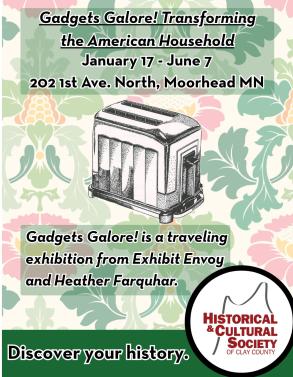
_(1)__293px-wide.jpg)

